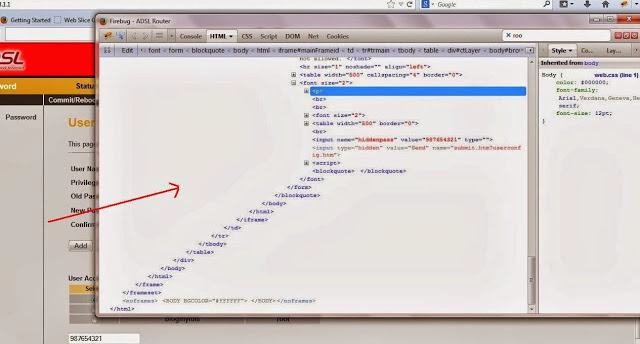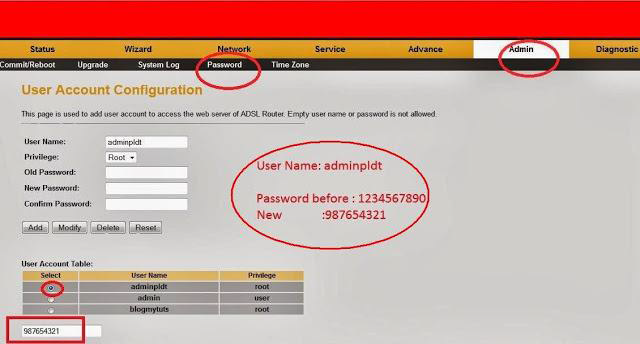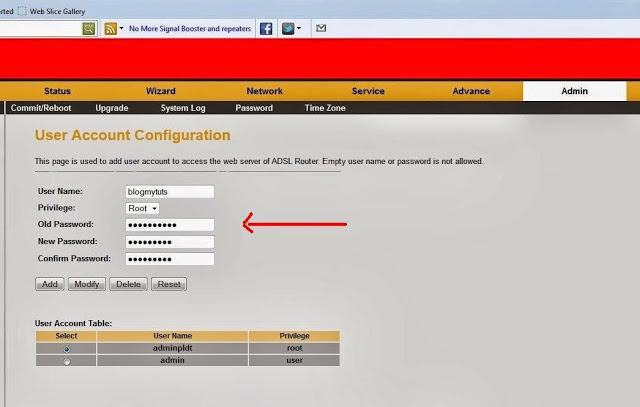Home » 2015 January 1 » How to change Admin Password in PLDT myDSL WiFi Router
3:02 PM How to change Admin Password in PLDT myDSL WiFi Router | |
Today I will share something about PLDT Router This tuts is on how to change your PLDT MyDSL WiFi Router ADMIN Password. First plug in your my PLDT myDSL router in your Computer via LAN connection. It will be connected! Now type this IP address 192.168.1.1 to your Firefox or Chrome. A pop out box will request you to log in! Type: User Name: adminpldt Password: 1234567890
Next
Next Step: Now Go to Admin Panel - Password.
This is the Proof!
Also You can add user looks like this
Note: The default wifi password of PLDT WiFi router is PLDTWIFI + last 5 characters of your MAC address of the PLDT modem.
| |
|
| |
| Total comments: 0 | |